CONVERT PAPERWORK TO A PAPERLESS OPERATION AND SIMPLIFY YOUR ADMINISTRATION

STREAMLINING THE WORK OF DOCUMENTATION

Nobody really likes paperwork, it is tedious, time-consuming and quite simply a chore.
At each stage, in formulating and producing your products, Cosmetic Companion is there to remove the effort involved. If you find storing paper copies of everything is, in and of itself, time consuming and ecologically wrong - then Cosmetic Companion lets you choose to go paperless. Everything can be stored digitally, making it easier to access documents rather than finding things in binders somewhere.
All your documents are stored in the Document Library, which is a series of sub-folders of the Cosmetic Companion folder.
RECIPE

Graphics of the properties and the ingredients that make up your product recipe.
The recipe can be recalculated and reprinted, at any time, to meet your batch requirements.
Available as a print-out and/or a PDF file to store in the document library.
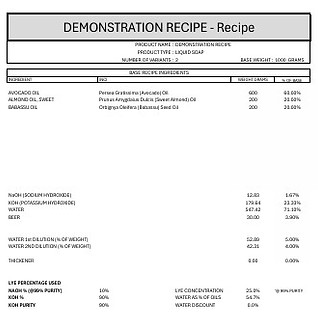

ASSESSMENT APPLICATION
The application form, pre-qualified and in the correct format, reduces the work involved in assessing your recipe (and your work in completing the application form). Thereby, the application costs should be reduced and this is a direct cost benefit to you in using Cosmetic Companion.
Available as a print-out and/or a PDF file to store in the document library.
.jpeg)
.jpeg)
.jpeg)

COSTING AND PRICING ANALYSIS
The application form, pre-qualified and in the correct format, reduces the work involved in assessing your recipe (and your work in completing the application form). Thereby, the application costs should be reduced and this is a direct cost benefit to you in using Cosmetic Companion.
Available as a print-out and/or a PDF file to store in the document library.
BATCH LOG
You can produce a batch log by simply retrieving the recipe from the library and filling in the batch number details of the ingredients, which you have purchased.
Cosmetic Companion will remember the last supplier and batch numbers from the last time the ingredient was used. This feature also takes into consideration where the ingredient may have been used in other recipes.

SALES REPORTS
There are a variety of sales and inventory reports to help the user identify trends and customer reaction to products.



