PRODUCING YOUR PRODUCTS, ADDING THEM INTO YOUR STOCK AND PRODUCING A BATCH LOG

PRODUCTION

When preparing to produce your product, Cosmetic Companion will refer back to the batch size in the recipe and the size of the packaging that you specified. From this the number of products that would be produced. Specifying the number of batches you want to produce enables you to check for materials. You can also add a wastage factor incurred in production, probably a sensible thing to do.
CHECKING AGAINST MATERIALS STOCK

Based on the information, the requirements will be checked. If all materials are in stock (includes packaging as well) then you will be able to produce the products. If you do not have sufficient materials then the above screen will appear, highlighting the materials that you are missing. You can print off this report as a 'shopping list' of what is needed.
If you double-click an item you will have the chance to provisionally 'purchase' the ingredient(s) enabling you to log production. If you do this you must remember to actually purchase the item!
BATCH LOG FOR PRODUCTION
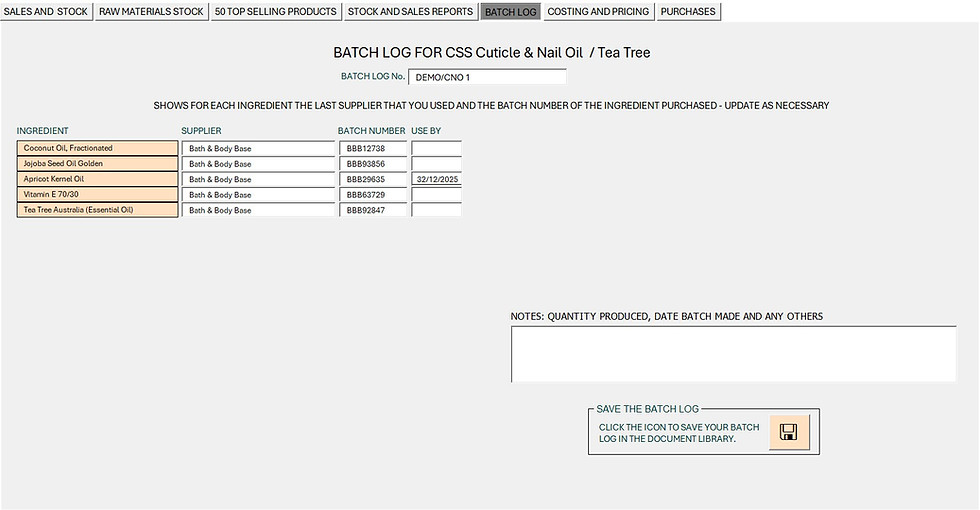
Once all materials are available you can 'produce' your product. This action takes you through to creating the batch log. If you have used the ingredient anywhere in producing your products the last used information will be shown. If you have not purchased new stock then save the batch log into your document library, otherwise change the details and save it.
READY TO SELL
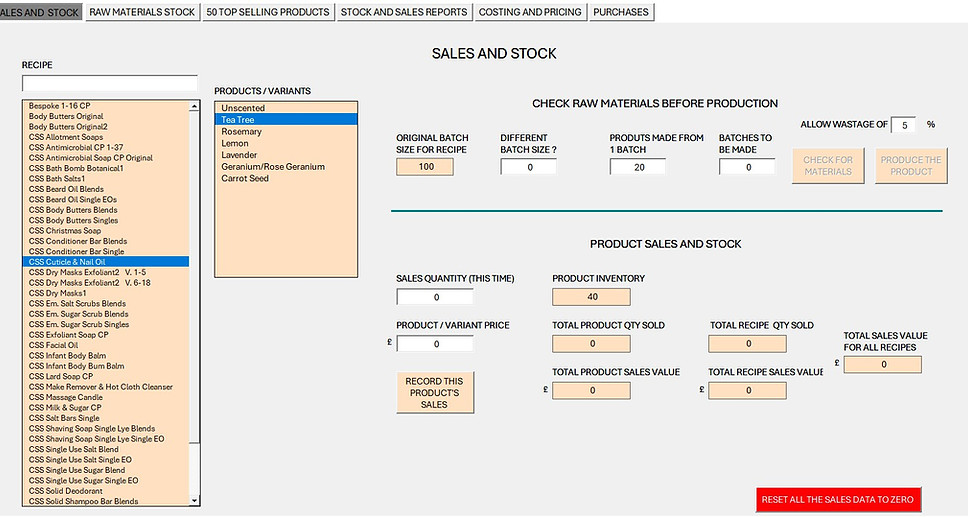
The products produced will automatically added to your product inventory ready for selling.


